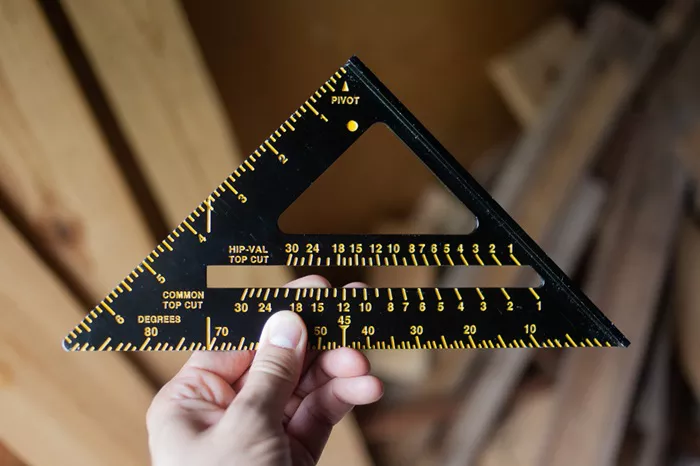A speed square is an incredibly versatile and essential tool for carpenters, builders, and DIY enthusiasts. It is primarily used to measure angles, cut lines, and mark wood, but its true value lies in its ability to simplify complex measurements. Knowing how to use a speed square effectively can make your construction and woodworking projects more accurate and efficient. In this article, we’ll explore the various ways you can use a speed square to measure and mark angles, along with step-by-step instructions and tips for getting the most out of this tool.
What Is a Speed Square
Before diving into how to use a speed square for angles, it’s important to understand what a speed square is and its different features. A speed square, also known as a rafter square, is a triangular-shaped measuring tool made from metal or plastic. It combines a protractor, a ruler, and a try square into one compact device. The typical features of a speed square include:
Pivot point: The corner of the square, used as a reference for measuring angles.
90-degree edge: One side of the square creates a perfect 90-degree angle, which is useful for drawing perpendicular lines.
45-degree edge: Another side forms a 45-degree angle, ideal for miter cuts.
Degree markings: On the hypotenuse side of the triangle, there are degree markings from 0° to 90°, which are used for finding specific angles.
Common and Hip-Val markings: These are specialized markings used for roofing and rafter layouts.
The speed square’s simplicity and multifunctionality make it a must-have tool for anyone working with wood or framing.
See also: Speed Square Performance Review: How Reliable Is It?
Using a Speed Square for Measuring and Marking Angles
1. Drawing a 90-Degree Angle
One of the most basic uses of a speed square is marking a 90-degree (right) angle on a workpiece. Here’s how to do it:
Align the speed square: Place the lip (the raised edge on one side) of the speed square against the edge of the wood or material. This automatically aligns the square to 90 degrees.
Draw the line: Once the square is in position, use a pencil to draw a line along the straight edge of the square. This line will be perfectly perpendicular to the edge, creating a 90-degree angle.
2. Drawing a 45-Degree Angle
To draw a 45-degree angle using a speed square, follow these simple steps:
Align the square: Place the lip of the speed square along the edge of the material, just as you did for a 90-degree angle.
Find the 45-degree edge: The hypotenuse of the speed square is pre-angled at 45 degrees. Simply draw a line along this edge to create a 45-degree angle.
This feature is especially useful for miter cuts when constructing frames or trim work.
3. Finding and Marking Specific Angles (Other than 90° or 45°)
If you need to mark an angle other than 90 or 45 degrees, such as 30°, 60°, or any other specific angle, the degree markings on the hypotenuse of the speed square will come into play. Here’s how to do it:
Position the square: Place the pivot point of the speed square at the corner or edge of your workpiece. The pivot point is the small notch at the right-angle corner of the square.
Read the degree scale: Along the hypotenuse edge of the square, you’ll find degree markings from 0° to 90°. Rotate the square so that the edge with the desired angle (e.g., 30°, 45°, etc.) aligns with the edge of the material.
Draw the angle: Once the desired angle is lined up, draw a straight line along the outer edge of the square. This line will represent the specific angle you’re trying to measure.
This method is ideal for cutting rafters, creating roof pitches, or marking materials for complex cuts.
Using a Speed Square for Miter Cuts
Miter cuts are angled cuts typically used for joining pieces of wood at corners, such as in picture frames or trim work. The speed square can help you create precise miter cuts with ease.
1. Measuring the Miter Angle
Most miter cuts are at 45 degrees, which you can easily mark using the hypotenuse of the speed square. However, you can also mark other angles (like 30° or 60°) as explained earlier.
Place the square: Align the pivot point on the edge of your workpiece.
Find the desired angle: Rotate the square until the desired degree marking lines up with the edge of the material.
Draw the cut line: Once the square is positioned at the correct angle, draw your cut line.
2. Making the Cut
After marking the angle, use a miter saw or hand saw to make the cut along the line. The speed square ensures your angle is accurate and consistent for a precise fit.
See also: How To Read A Tape Measure In Millimeters (Mm): A Detailed Guide
Using a Speed Square for Roofing and Rafter Layouts
One of the original uses for the speed square is in rafter and roof construction. Carpenters and roofers rely on this tool to lay out rafters, make angle cuts for roof pitches, and mark plumb cuts.
1. Finding Roof Pitch or Slope
The roof pitch refers to the steepness of a roof, and it’s typically expressed as a ratio (e.g., 4:12, meaning 4 inches of rise for every 12 inches of run). You can use a speed square to find and mark the roof pitch for cutting rafters.
Position the square: Place the pivot point on the edge of the rafter board.
Read the Common Scale: The common scale, located along the square’s edge, lists common roof pitches (e.g., 4, 6, 8). Rotate the square until the desired pitch lines up with the edge of the board.
Mark the angle: Once aligned, mark the cut line for your rafter.
2. Cutting Rafters
Speed squares also help with cutting the plumb cut (the vertical cut at the top of the rafter) and the seat cut (the horizontal cut that sits on the wall plate). Using the degree markings and pivot point, you can ensure that your rafter cuts are accurate for the pitch of your roof.
Tips for Using a Speed Square Effectively
Practice makes perfect: If you’re new to using a speed square, practice on scrap pieces of wood until you’re comfortable with the different angles and cuts.
Use a pencil or chalk: Always use a fine-point pencil or chalk to mark your lines for precision.
Check your angles: After marking an angle, it’s a good idea to double-check with a protractor or a second tool to ensure accuracy, especially for complex projects.
Use clamps: If possible, use clamps to hold the square and workpiece in place while marking lines, particularly when working on larger or heavier materials.
Conclusion
A speed square is an indispensable tool for anyone working with wood, whether you’re a seasoned carpenter or a weekend DIYer. From marking 90-degree and 45-degree angles to measuring precise angles for miter cuts and rafters, the speed square makes complex tasks simpler and more accurate. By mastering the basic functions of this versatile tool, you’ll be able to tackle a wide range of projects, from simple cuts to intricate roof layouts. Understanding how to use a speed square effectively can save time, improve precision, and elevate the quality of your work.
Related Topics: